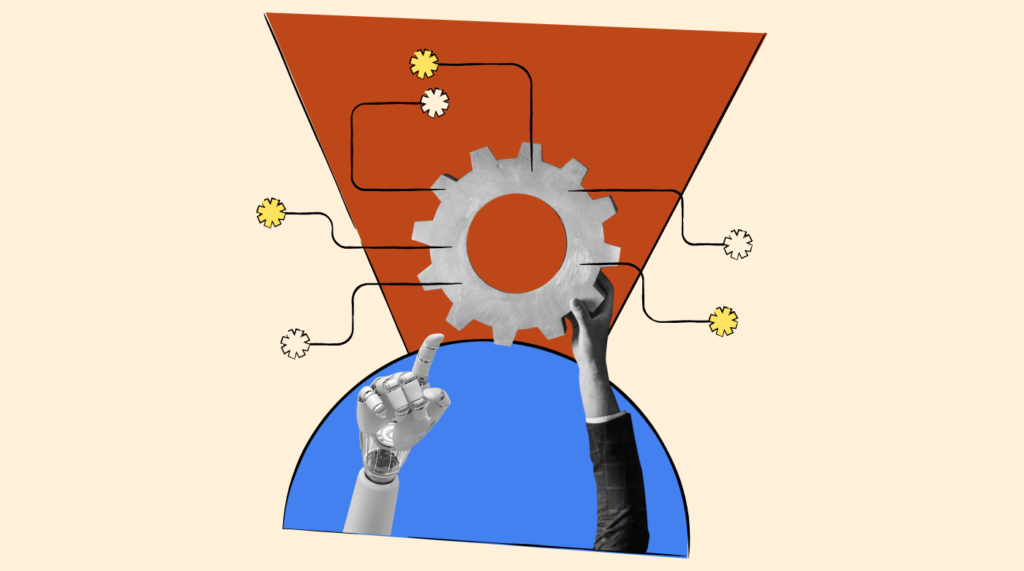HR departments are key in any company but can get slowed down by routine tasks. The trend now is to use automation for these tasks.
In fact, HR automation has grown by 599% in two years. More companies are automating jobs like payroll, job interviews, and getting new employees started.
If you’re interested in embracing tech to take the edge off your most cumbersome people processes, this guide will cover:
- The benefits of HR automation for your organization
- The specific HR areas you can hand over to technology
- The challenges of adopting an automated HR model
What is HR automation?
Human resources automation means using software to automate crucial HR tasks so there's less manual work required. This can be anything from vacation planning to tracking employee performance or managing talent pipelines.
By automating HR tasks, you'll reduce the risk of human error and free up time to focus on more strategic initiatives.
You'll also improve employee experience and develop a more engaged and productive workforce.
How can HR automation benefit your organization?
As HR sits at the center of your organization, the benefits of automation expand into all areas of your business, positively impacting employees, leaders, business partners, and customers.
Efficiency
Efficiency tops the list as being the most tangible benefit of automation, speeding up tasks that are otherwise repetitive, time-consuming and prone to human error.
While some of your automated processes might run within a single tool, you can also set up an integrated HR workflow so your tools talk to each other and share data.
Onboarding example
Adding a new hire to your HRIS system triggers Gmail to send out a welcome message, adds the new user to a team Slack channel and schedules a 1:1 via Google Calendar with their hiring manager.
By consolidating your workflow, you'll save money. Some estimates put the cost of inefficient workflows as high as 20 to 30% of a company's annual revenue, which is usually much greater than the cost of implementing HR automation.
Improve employee experience
When you implement automation effectively, your team members should notice improvements throughout all stages of the employee life cycle (more on this soon).
Rather than being bogged down in manual processes, HR can invest in more important employee-centric activities like culture building, benefits schemes, and compensation philosophies.
Data-driven decision-making
Trends give us an overview of what's happening across our workforce, but they can be painstaking to spot if you're sifting through manual data. Instead, a tool with integrated HR analytics quickly generates detailed reports on areas like employee retention or time to hire.
Performance review data, for example, is a goldmine of information, allowing you to quickly pinpoint skills gaps across your teams.
We know from McKinsey data that 87% of companies are already struggling to acquire or retain the skills they need to progress. With real-time skills data at your fingertips, you can make informed decisions about your organization's future.
Reduced waste
Companies must meet sustainability targets, and an automated HR department will help you reach them. Once you digitize your processes, you'll eliminate vast quantities of paper from your daily tasks.
But the waste reduction doesn't stop there. Other efficiencies include:
- Spending less on ink and printer/photocopier maintenance
- Simplified documentation management
- Saving up to 25 hours a week recreating the work when documents are lost.
Which HR processes can be improved with automation?
If you're new to using HR tech, you’re not obliged to jump in at the deep end and automate everything you can get your hands on.
Instead, you might experiment with automating one or two areas before rolling out automation across your entire company. Here are some of the most popular HR processes to improve.
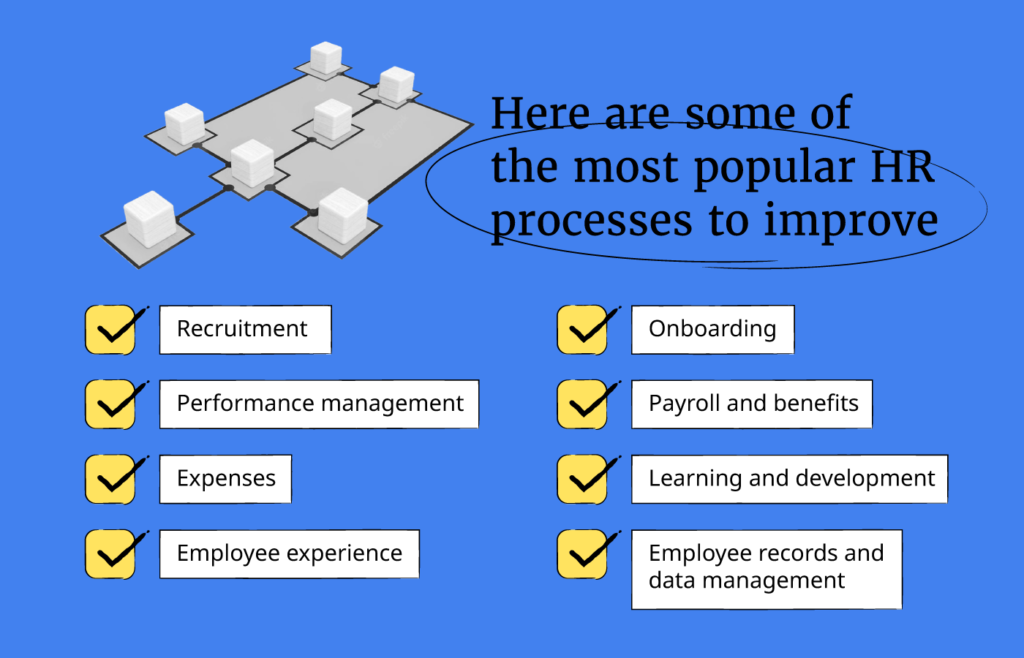
Recruitment
When it comes to recruitment, candidate experience matters. A recent Joblist survey found that candidates receive an average of five job offers for every 13 applications, amounting to a 38% success rate.
Candidates are more likely drop out if the hiring process is too clunky.
Get help from the right tools
We can use HR tools like candidate sourcing software to quickly locate the most qualified people who might be looking for work. Crucially, these tools can also reduce human bias to improve inclusive hiring.
At the next stage, applicant tracking systems also speed up time-draining aspects of the recruitment process, such as background checks, sending out interview reminders and updating candidates on their progress.
Onboarding
The first 90 days are often make or break territory for employee engagement and training.
Sapling HR reports that new employees must complete 54 different activities during the onboarding process, including contract signing, admin tasks, and other repetitive tasks that quickly become tedious for everyone.
Some 58% of organizations say their onboarding program is too focused on processes and paperwork, so it’s little wonder that only 12% consider that their company does a great job during this crucial stage.
Automation can streamline workflows during the four main stages of onboarding:
- Pre-boarding: gathering new hire and payroll documentation
- Onboarding: creating an automated welcome sequence, introducing the new hire to the team and the wider company
- Training: providing in-depth training resources with details about their new role
- Post-onboarding: productivity begins when a new hire receives their first tasks.
There’s no one-size-fits-all onboarding software, but you can choose the right tool based on features, budget, and integrations with your existing HRIS systems.
Performance management
Once your new joiners are fully immersed in company life, performance management is an important aspect of the employee experience.
Companies are ditching the traditional annual performance review in favor of a more continuous feedback loop with regular check-ins. HR automation can prevent those check-ins from becoming a ton of extra work.
Performance management software can help you keep on top of employee check-ins, giving you more time to provide feedback that will have a meaningful impact on growth and development.
Here's a before and after look at Adobe's new performance management system.
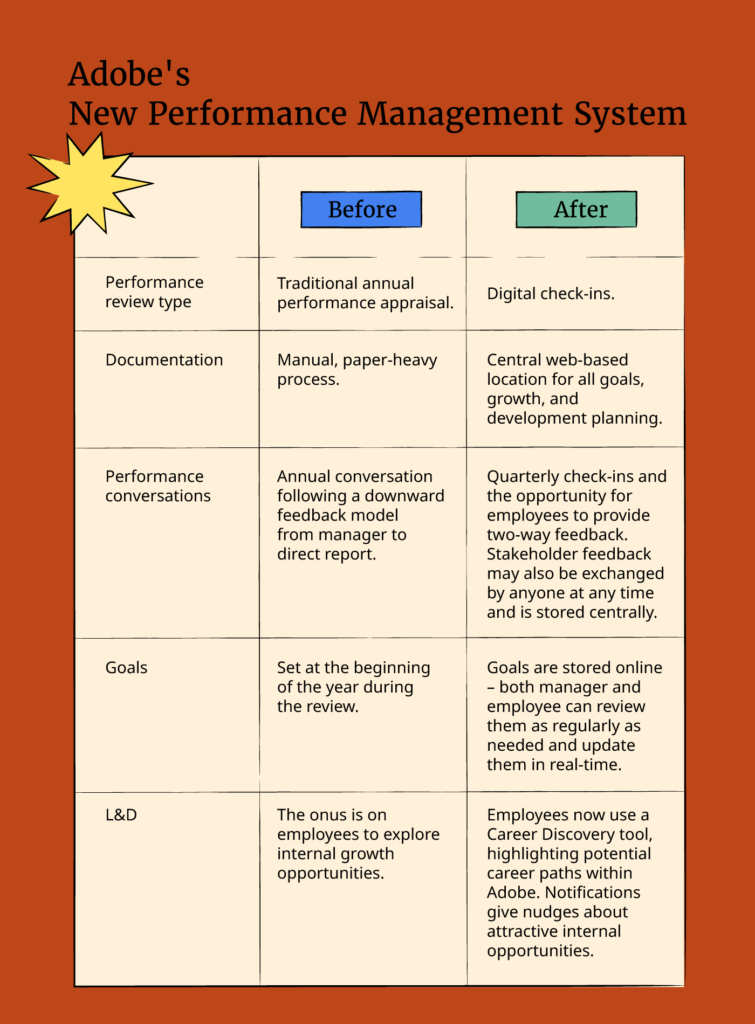
Payroll and employee benefits
Miskeyed and transposed numbers are a real risk to HR departments that can be expensive to fix.
Quickbooks highlights that 1-in-4 American workers has received a paycheck with errors before, and the IRS estimates that 1-in-3 employers makes a payroll error each year, costing a collective $7 billion in penalties.
Payroll software automates the process and takes the risk out of your payroll input figures. This saves you substantial admin hours each month while protecting your business from compliance issues and costly mistakes.
The right benefits automation tool helps with everything from verifying employee eligibility to open enrollment and managing claims.
Expenses
The Global Business Travel Association states that it takes 20 minutes to complete a single expense report at an average cost of $58 per report. But 19% of expense reports contain errors adding a further 18 minutes and $52 to the process cost.
Not great for companies, but how does this inefficiency affect individual employees?
A Cautionary Tale
Gary goes on a business trip to Paris, but as a junior member of the tech team, he doesn't travel regularly for work and doesn't qualify for a business credit card. He uses his personal credit card to pay for his plane ticket and hotel room, then files an expenses claim when he returns from his trip.
His company's reimbursement process takes four to six weeks, putting him at serious financial risk. Gary doesn't have enough money in his personal account to cover the credit card balance or the minimum payment, so he now owes interest and his lender charges a late penalty fee.
Utilizing a expense management software dramatically speeds up the expense reimbursement process, so companies save money and employees don't lose out.
These receipts are routed to the correct person for approval, resulting in faster payments. The best tools include reporting and analytics features to keep track of business spending.
Learning and development
LinkedIn's 2022 Workplace Learning Report lists "opportunities to learn and grow" as the top driver of great work culture.
Employees are more likely to stay with a company that offers opportunities for professional growth, which is where L&D investment is critical for automating upskilling and reskilling programs and giving employees access to enriching internal roles.
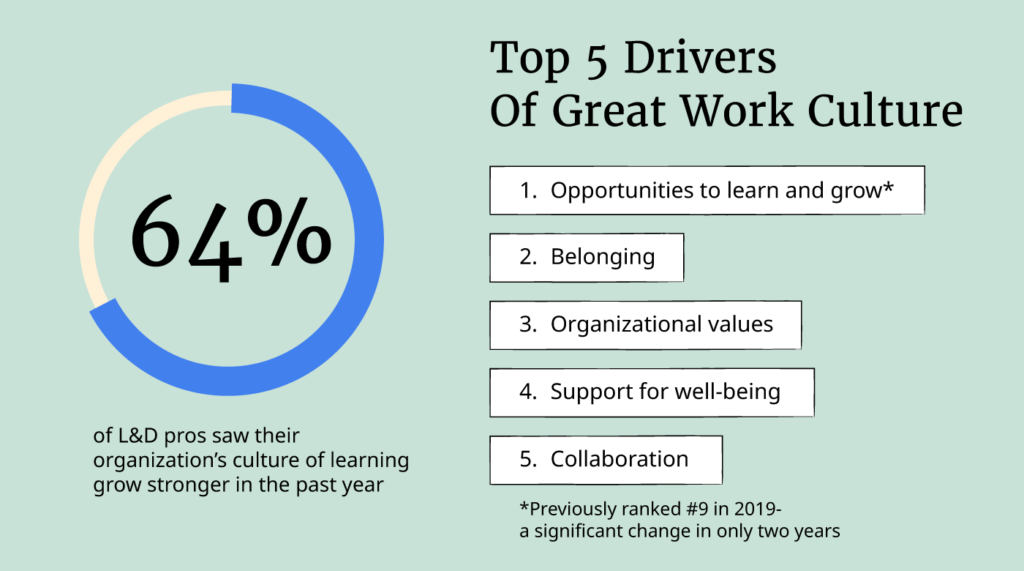
This is another area where automation can help increase efficiency and provide a better learning experience.
The best learning management systems link to performance management goals and specific role competencies.
Micro-learning content reaches learners in the flow of work. That means if they're working in a Slack channel, they'll receive a reminder to complete their daily learning, which could be as simple and fun as an interactive quiz.
This approach to training guides employees to the most relevant and impactful content and ensures employees continuously develop the skills they need to progress in their careers.
Employee experience
You can improve employee experience throughout every step of the employee journey by automating small changes in workforce management. Here are some ideas:
- Performance management: Automating the performance review process identifies areas where employees struggle, allowing you to address them early.
- Employee feedback: Surveying your employees regularly enables you to pinpoint potential issues before they scale out of hand.
- Employee recognition: Employees want to feel looked after, and recognizing employee achievements can go a long way to ensuring your team members are engaged and motivated. An automated system tracks employee milestones and sends personalized recognition messages in real-time or reminds you to celebrate them publicly.
- Health and well-being: Employee wellness platforms nurture your teams further by delivering personalized recommendations for health and fitness, while mental health support chatbots can offer on-demand assistance 24/7.
Employee records and data management
The stakes are higher than ever when it comes to data privacy and security in the US, with states like California having more comprehensive laws to protect personnel.
Manual record management is a minefield, and legacy IT systems create bottlenecks by limiting access to data and making it difficult to track changes.
This can lead to compliance issues and errors in employee records, which can be costly to fix.
Instead, modern HRIS and HRMS systems give you a single source of truth for all your employee data—covering everything from payroll deductions to managing employee leave. They also provide built-in security and auditing features so you can be confident that your employee data is secure.
Automation Features to Look for in HR Software
Each segment of HR software offers something different when it comes to automation. Let's take a look at the different features you can expect when looking at automated solutions and their benefits.
Automated Employee Onboarding
Document collection, initial training schedules, and introduction to company policies can all be automated.
Benefits
- Ensures a smooth and consistent onboarding experience for new hires
- Reduces manual work for HR staff
- Helps new employees integrate faster into the organization.
Automated Payroll Processing
Encompasses the automation of salary calculations, deductions, tax withholdings, and pay distribution.
Benefits
- Minimizes errors
- Saves time
- Ensures compliance with tax regulations
- Provides detailed payroll reports for analysis and auditing.
Time and Attendance Tracking
Time tracking systems automatically record employee work hours, overtime, and absences.
Benefits
- Ensures accurate payroll processing
- Aids in workforce management
- Provides valuable data for performance analysis.
Performance Management Automation
These tools facilitate the process of setting goals, providing feedback, and conducting evaluations.
Benefits
- Streamlined approach to performance assessments
- Encourage ongoing communication
- Assist in making data-driven decisions regarding employee development.
Learning Management Integration
Integrating HR systems with learning management systems (LMS) to provide automated training and development programs.
Benefits
- Supports continuous learning and skill development
- Aligns training with organizational goals
- Tracks the progress and effectiveness of training programs.
HR Analytics and Reporting
These tools automatically gather and analyze data on various HR disciplines and tasks.
Benefits
- Offer insights for strategic decision-making
- Help identify trends
- Optimize HR strategies and practices based on data-driven evidence.
Recruitment and Applicant Tracking
Recruiting automation can be done across the candidate lifecycle, from job postings to applicant tracking, candidate screening and soliciting feedback.
Benefits
- Streamlines the hiring process
- Reduces time-to-hire
- Improves candidate experience
- Helps maintain a talent pool for future needs.
Challenges of HR automation
HR automation has countless benefits, but the top challenge is knowing when to rely entirely on technologies and when to embrace a more human approach.
Maintaining a human touch
Humans thrive from personal interactions, so just because you can automate a task to simplify or speed it up doesn't always mean it's the best approach.
Let's say you have a team member has just reached ten years of service at your company. Would they rather receive an automated email template thanking them for their service? Or would they prefer a celebration with their team at the next town hall meeting or a face-to-face catch-up with their manager?
Most people would prefer to receive a personal greeting rather than one concocted and delivered by a robot.
Training
Automation is undoubtedly a fantastic solution to many HR processes, but as any other technology, it also requires training.
Most HR automation acts as a delivery service. HR delivers services out to the rest of the workforce, who must then learn how to receive these new services. Get the most out of automated HR sequences by building adequate training time into your rollout.
Don’t scrimp on security either. Many HR automation systems will require employees to input sensitive data, so you need to make sure your system is compliant with all the latest security protocols.
What’s next for HR automation?
A company is only as good as its people, so keeping your internal teams happy and engaged with well-oiled HR processes is just good for business.
You might still be relying on manual tasks if you've not yet jumped on the HR tech bandwagon (perhaps because you're a smaller organization or a startup). But if you're likely to outgrow your systems any time soon, or want your HR team to benefit from more cost-effective processes, then automation as part of your HR digital transformation is worth consideration.
Key takeaways
- Increased Efficiency and Reduced Error: HR automation leads to more efficient processes by speeding up repetitive tasks and reducing the risk of human error.
- Enhanced Employee Experience: Implementing HR process automation in HR processes improves the employee experience throughout their lifecycle, allowing HR to focus on culture building and strategic initiatives.
- Data-Driven Decision Making: Automation tools in HR provide detailed analytics and reports, enabling informed decisions on workforce management and identifying skills gaps.
What's Next for You?
Review a shortlist of the best HR software which includes a lot of neat automation tools.
If you've already decided to adopt a new technology, you'll need to consider how to make a business case for HR software—it'll help to identify your pain points and the best solutions for your employees, leaders, and, ultimately, your customers.
Finally, really consider whether you need to buy new software, or do you need to integrate your existing apps? If so, our HR Systems Integration: A Complete Guide is for you.
Need expert help selecting the right Human Resources (HR) Software?
If you’re struggling to choose the right software, let us help you. Just share your needs in the form below and you’ll get free access to our dedicated software advisors who match and connect you with the best vendors for your needs.